TIPS FOR BUSINESS SERVICES
Many thought that Yezza is only suitable for food and fashion business. This is completely wrong because there are other business that use WhatsApp.
And Yezza can help them to do better.
1. Include Date of Service in WhatsApp Form.
For services, date is an important detail that client need to provide, so that you can deliver your service on the date of appointment. Example:
- Post-natal massage services
- Home-to-home hair cut services
- Home Tuition
- Personal Music Tutoring
etc
Add this date details in the form during setup. Make sure you check the <Required> box so that client won’t miss this detail.
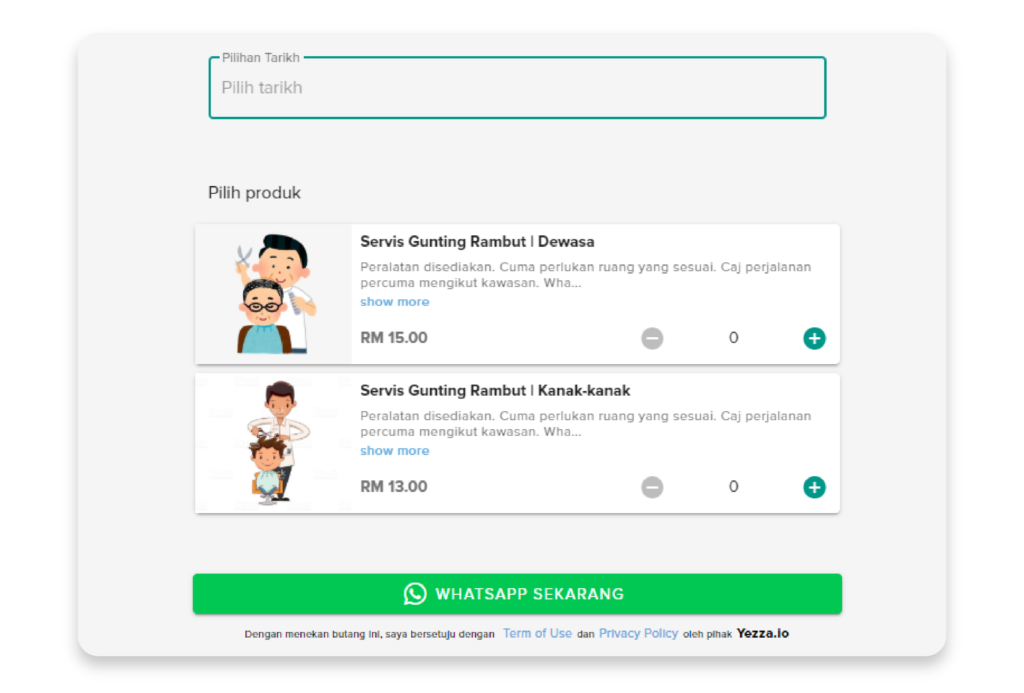
2. Make use Variant & Add-on
If your service are limited to certain dates and day, you can set when you are uploading you product.
As an example, your private tutoring for maths subject is only available on Saturday and Sunday. Each day, you only allocate 3 slots.
So, upload your service based on available date as a product. Set the slot using Variant Option. The number of students can be set by entering numbers in inventory.
Below are an example for private tutoring for the month of June.
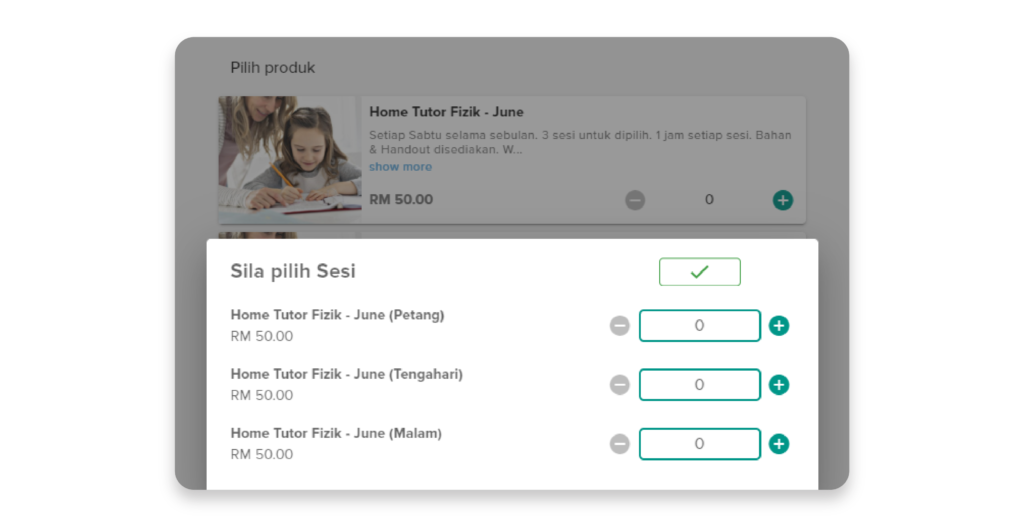
By using these options, no matter what type of business you are in, you can use Yezza.
Embroidry & Tailor Services Example
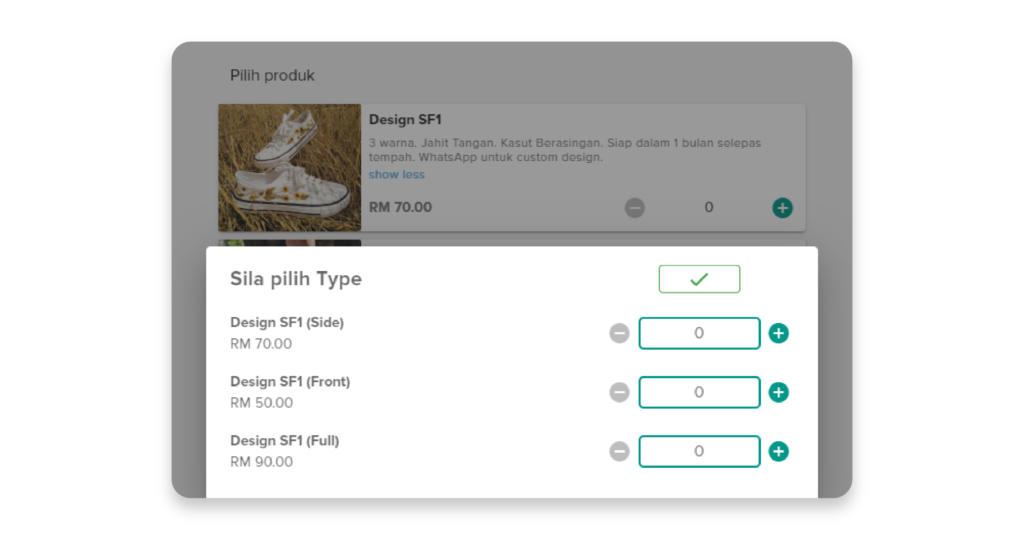
Diving Class Example
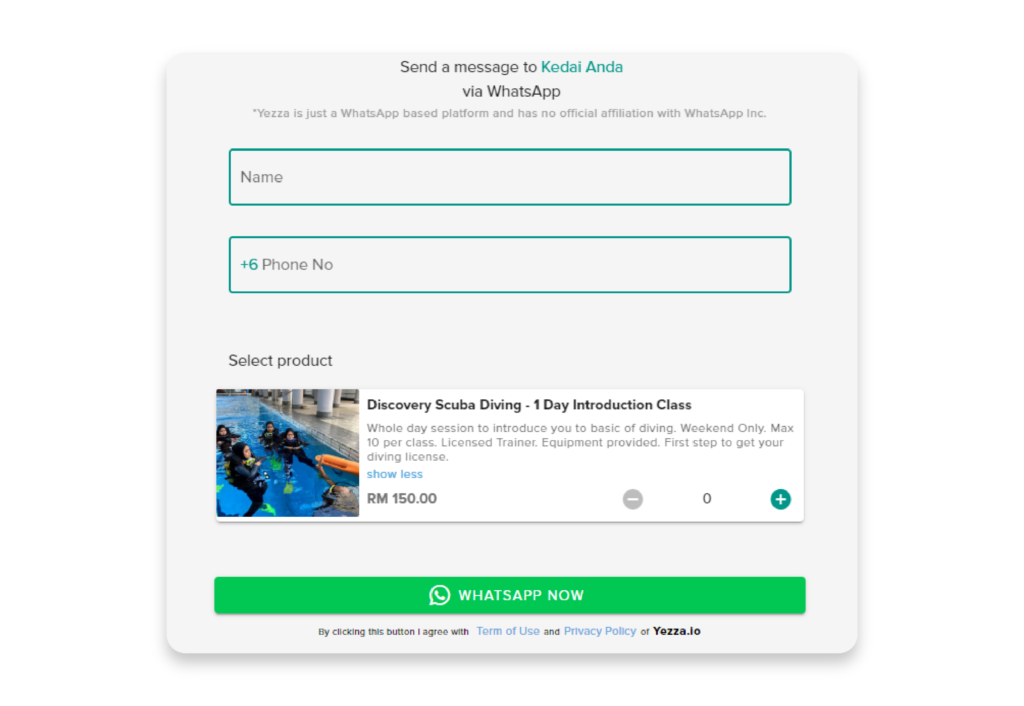
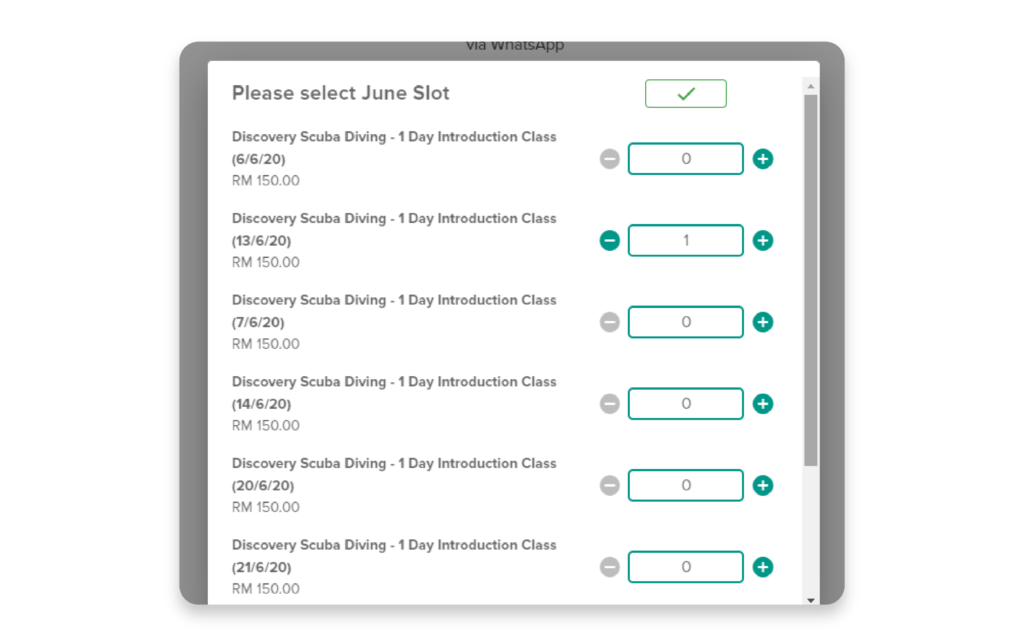
Home-to-home Haircut Services Example
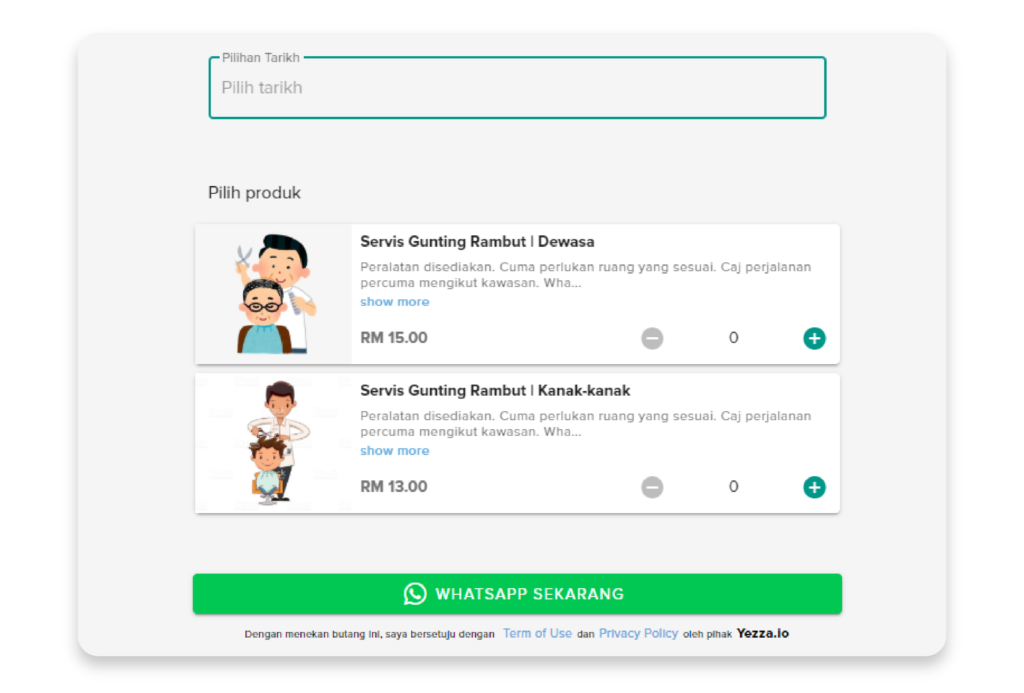
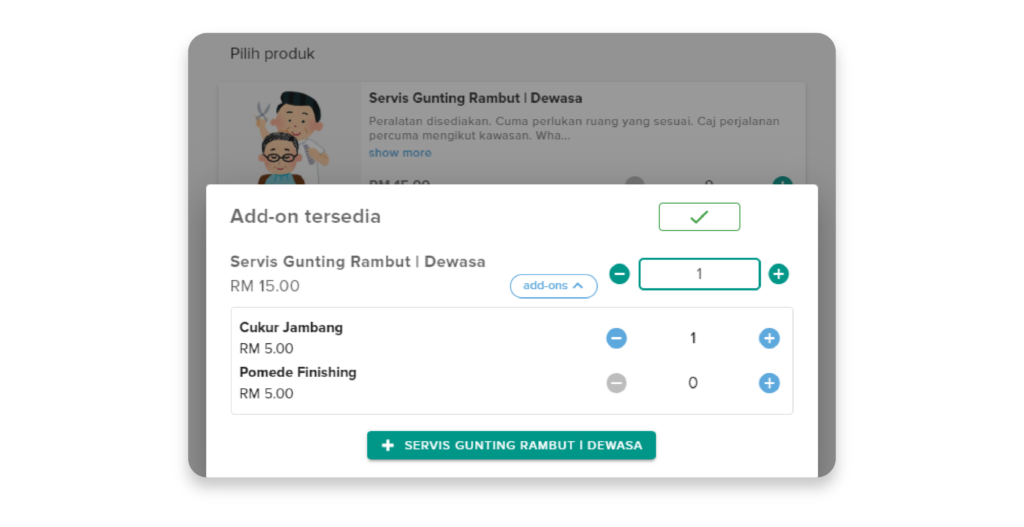
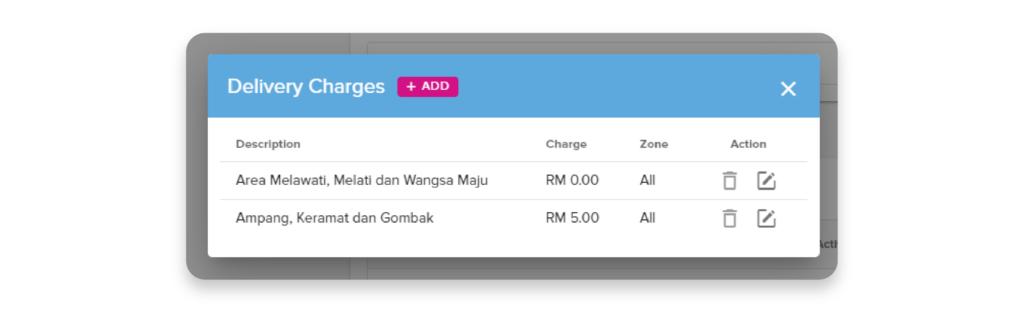
For services like this, we suggest that the payment is set after service. Its like a COD in a way.
Click here to know more : How To Set COD and Rider
Hiking Guide Example
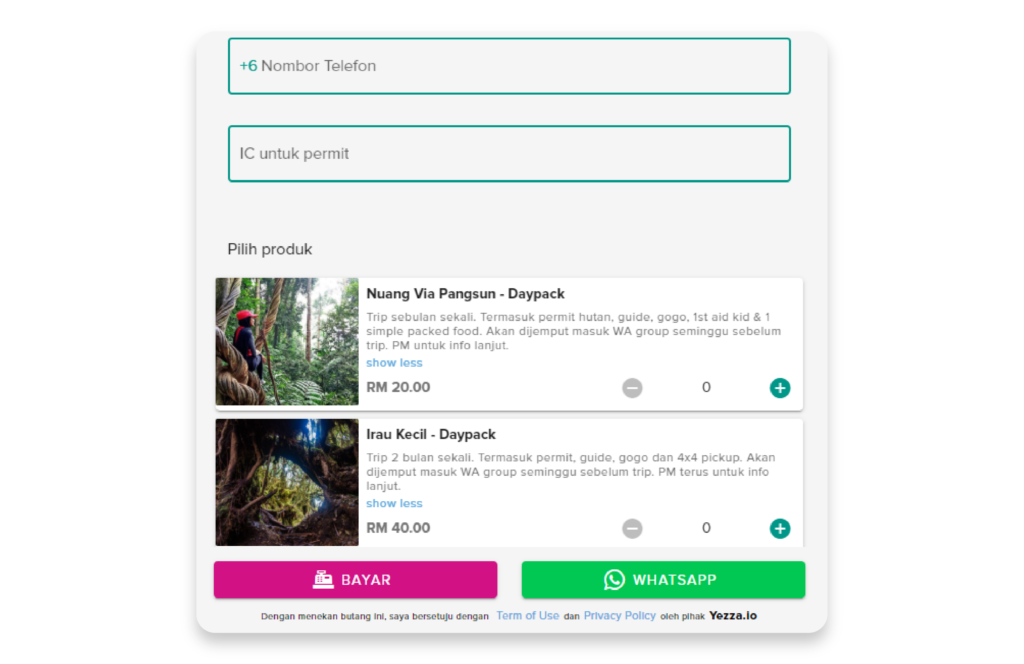
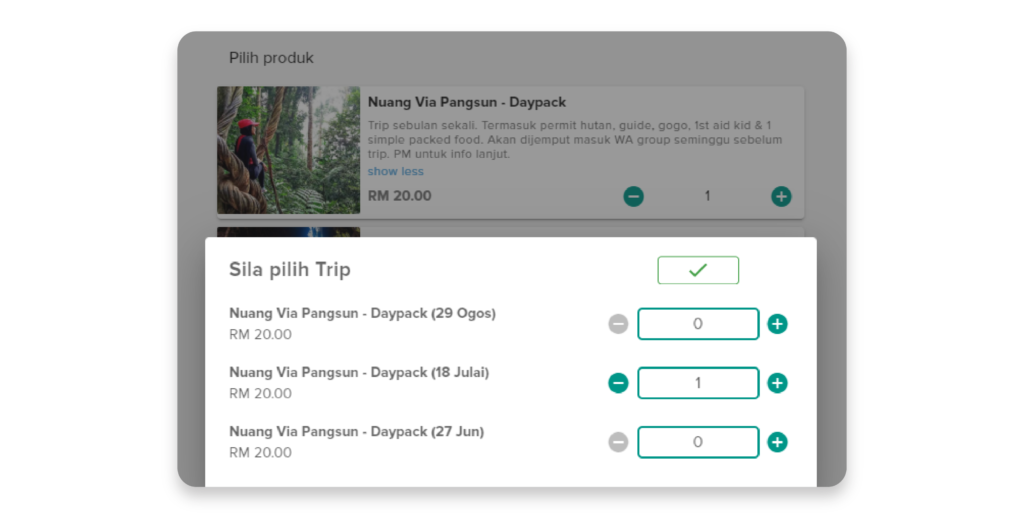
Post-Natal Massage Services Example
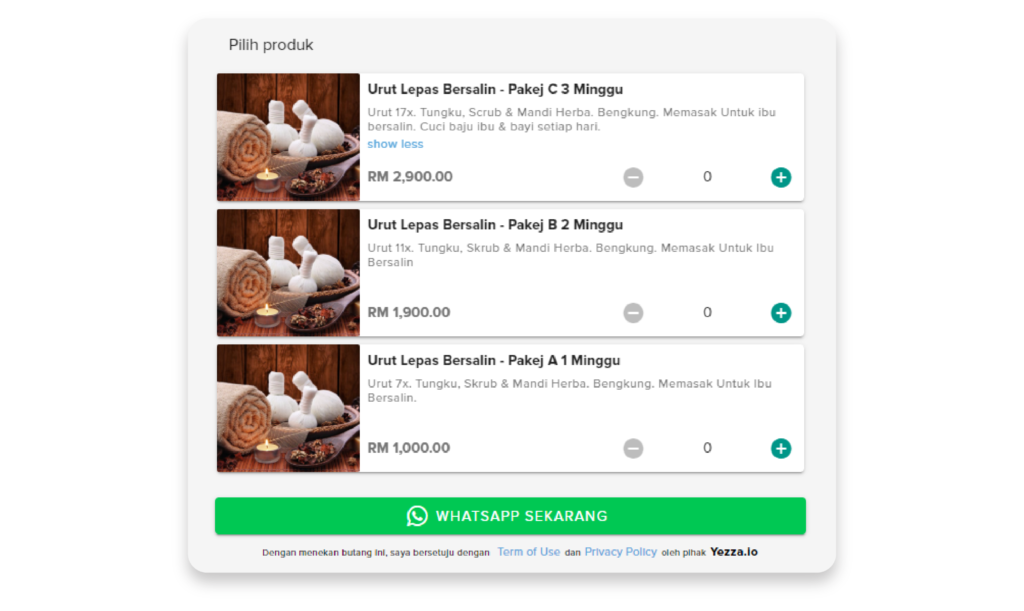
Traditional business like this still have a niche market among the society. With right adaptation of technology, it can be as competitive as other businesses.
This is the revolution of ecommerce!
Squid Jigging Boat Renting Example
A seasonal business is also fit for Yezza. You can change or add forms if you wish.
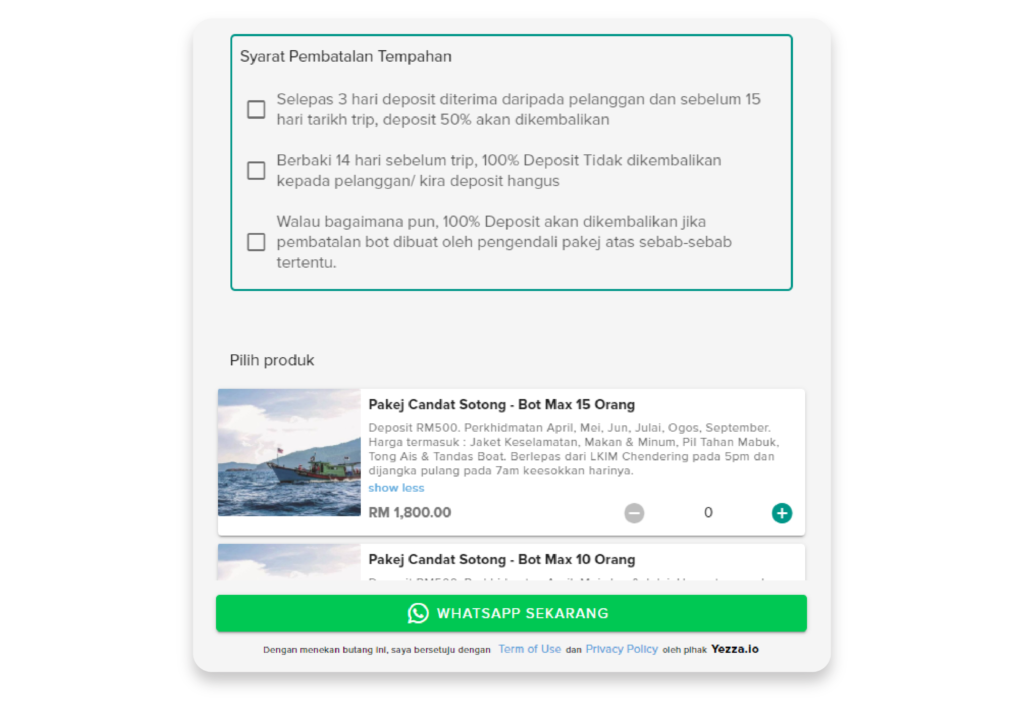
If your business has a long disclaimer, no need to worry. You can put it as a note in the form. No need to repeat to the customer everytime.
Refer to our sharing on day 9.
3. Use Partial Payment Option to receive booking deposits
Normally for service businesses, booking deposits are required.
This deposits can be set up by using the <Partial Payment> option at the <Payment Setting>
Please refer to our sharing on Day 1
4. Use Multiple Choice Type Form
It’s difficult to relay what are your service details in one picture.
So, use the Multiple Choice Form to give simple explanation and what is the return value of your offered product.
Most of the examples provided in Point 2 are using the Multiple Choice Forms.
5. Customer’s email as an optional detail.
Sometimes, there are customers who are convenient using emails as a method of communication. Especially fund raising businesses and charity.
Furthermore, customers might want a proof of payment so that they can use it for tax redemption. But this actually can be done via WhatsApp as we can provide them the invoice directly.
That’s why we advise it as an optional detail. Because email tends to give ‘an official-like’ impression.
6. Use Yezza Business Plan if you are managing a sales team
If you have a partner or a sales team, use the advantage of Yezza Business Plan where you can add up to 5 sales person and have more than 1 WhatsApp Form.
They can help you to manage customers, orders and inventory.
***
Still thinking that your business isn’t fit using Yezza?
Or actually there are specific feature that you wanted from our offered plans?
Contact us so that we can help you experience the wonders of Yezza.
