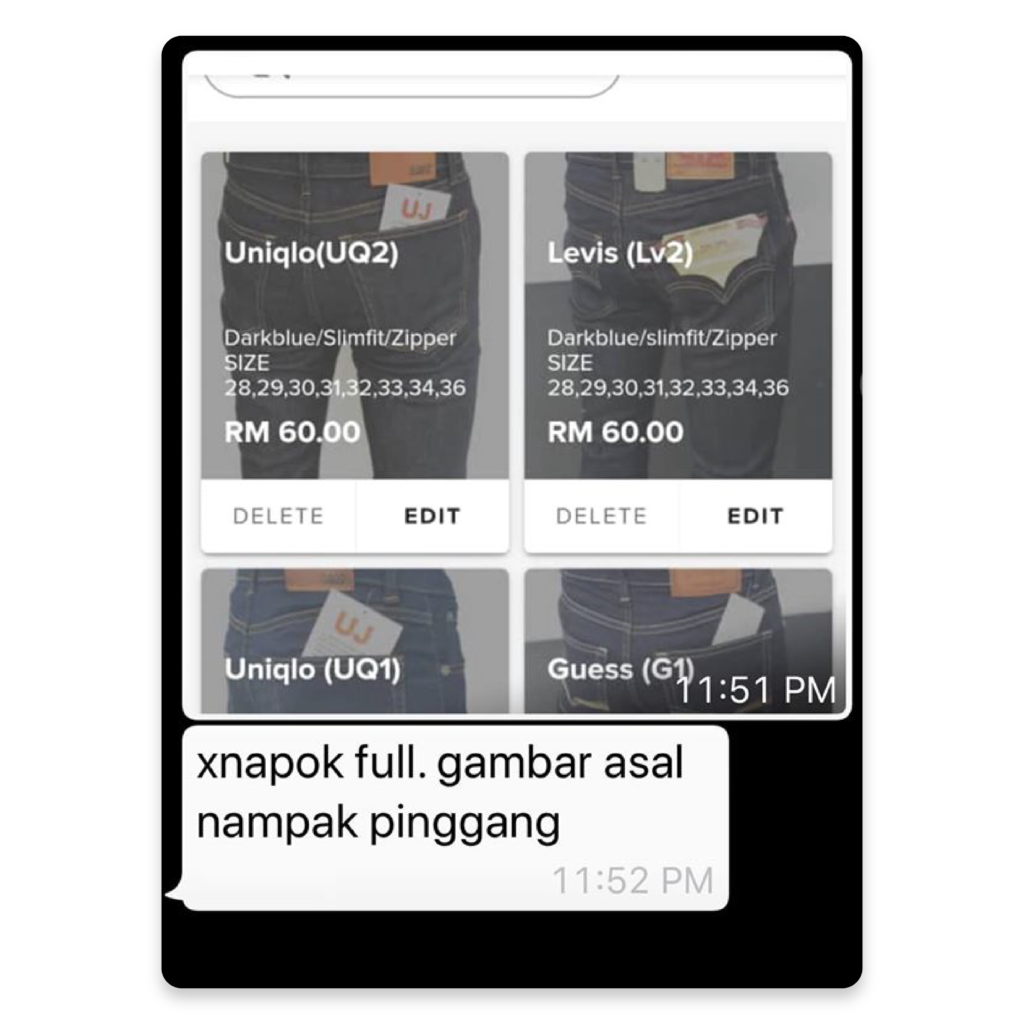Yezza Tips For Fashion Business
Different with food business, fashion has its own tips.
You can still follow any tips that were shared previously, as long as it suit business need.
1. Lovely Picture
Fashion, it’s about impression. So picture is very crucial.
Pictures that are not centered, or worst not properly cropped may make your customer uninterested to buy.
So upload your product picture in an optimum size :
1. Square Size
Any sizes, as long as it is square. Example :
- 300 x 300 px
- 960 x 960 px
2. 940 x 788 px
This size is considered suitable for Yezza. Because this is the same size used in Facebook Post Photo.
Most important, when finished uploading, check whether the picture uploaded presentable. Check it using <View Form>
This can be reach by clicking the ‘3 dots’ on the top right of every form at <WhatsApp Form> interface.
2. Use a suitable WhatsApp Form
Use Card Type WhatsApp Form because the picture will be larger but with little detail space. Suitable to simple straight forward clothing.
You can opt the Multiple Choice type if your product has details that need to be mentioned like, water proof, material types etc..
Below are the guide lines for picture size for both type of WhatsApp form for you reference.
- Card Type
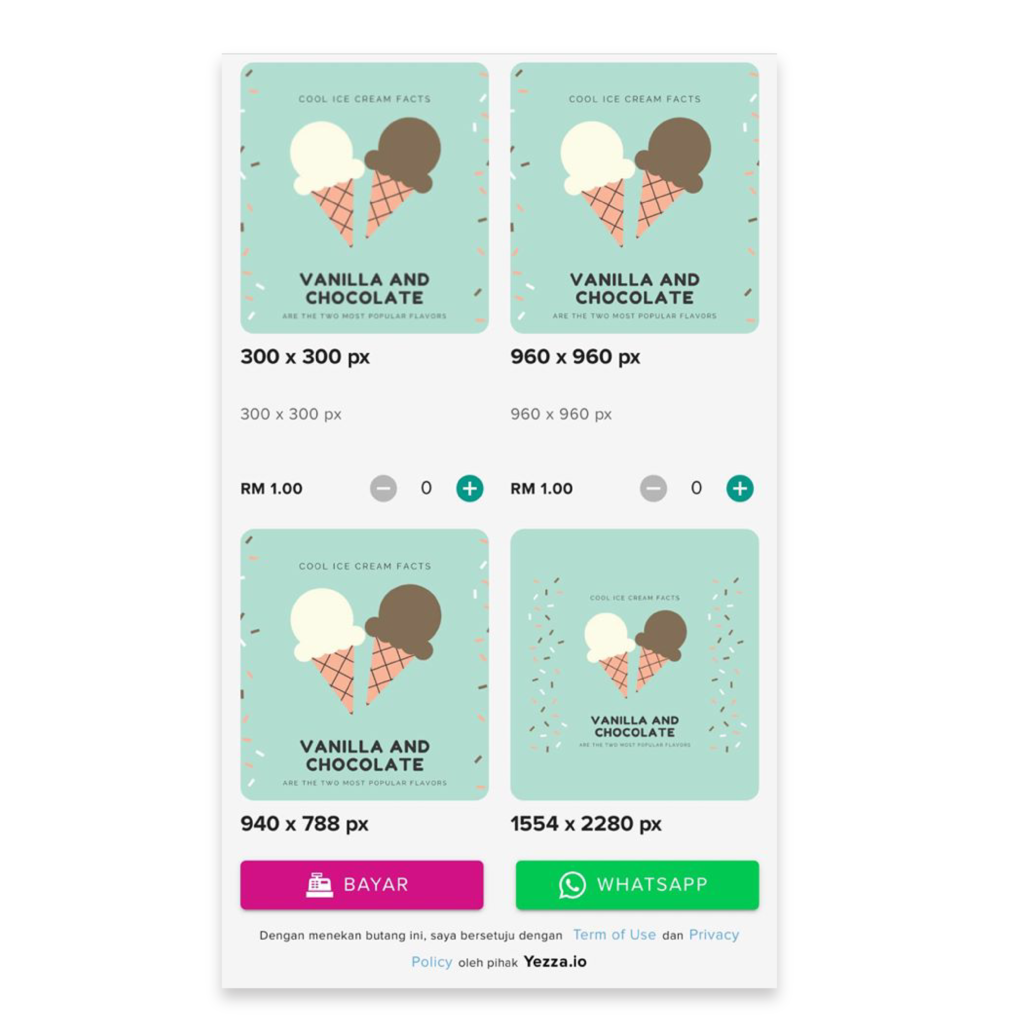
- Multiple Selection Type
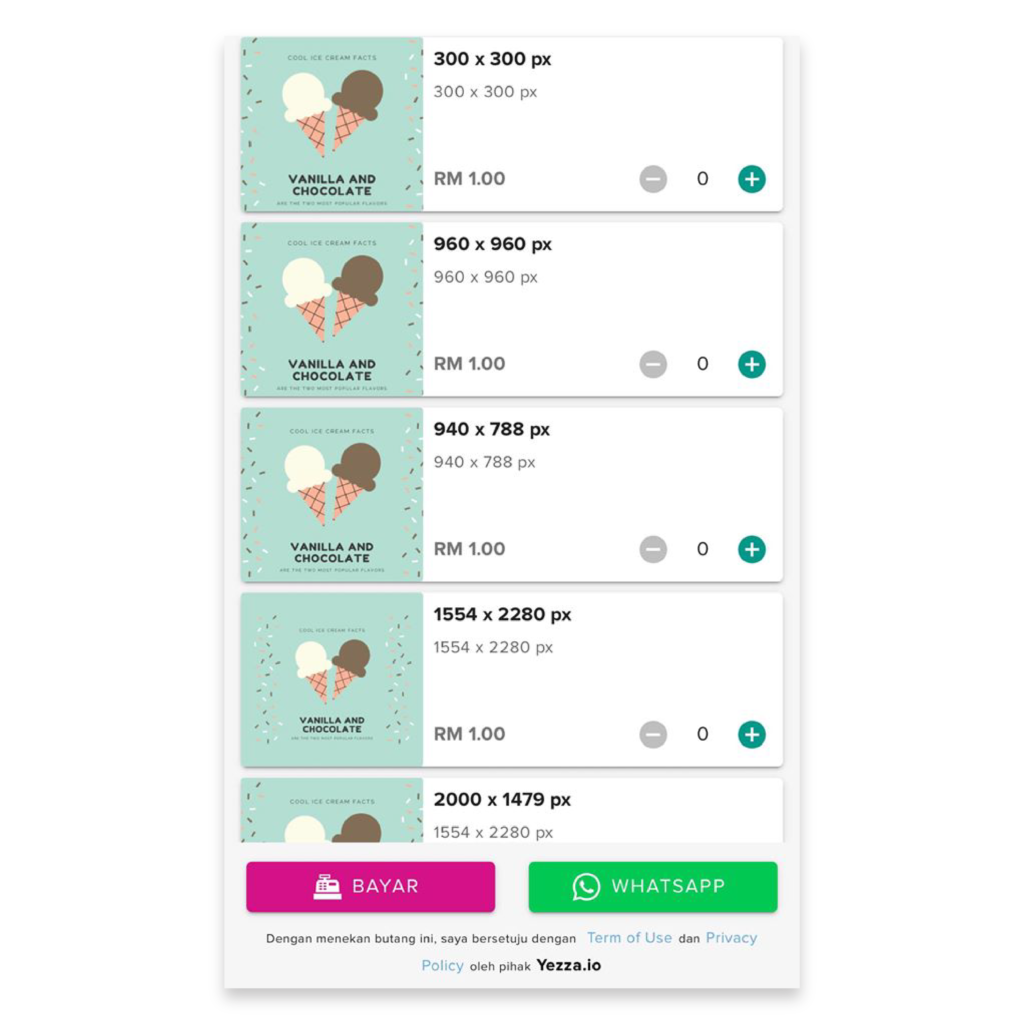
Below are an example.
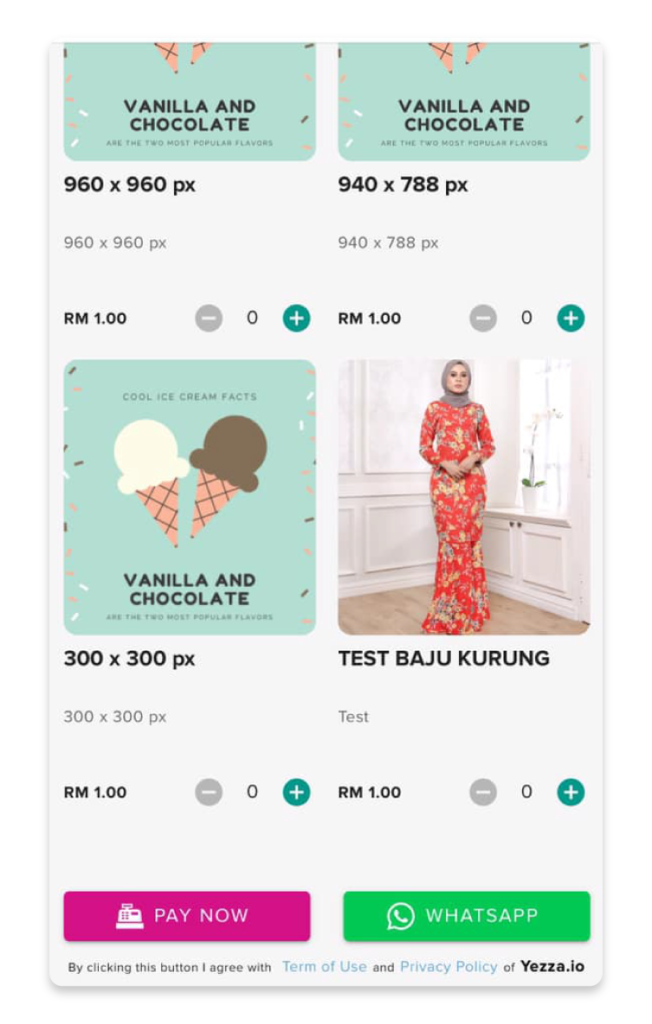
3. Use ‘Variant’ On Your Product
Fashion and clothing like dress and scarf have sizes and colors to be offered.
Set these variant when setting up your product. It is different with add-on function.
We suggest you to upload your product according to the color offered fist and then set the variant by size.
Example as follow :
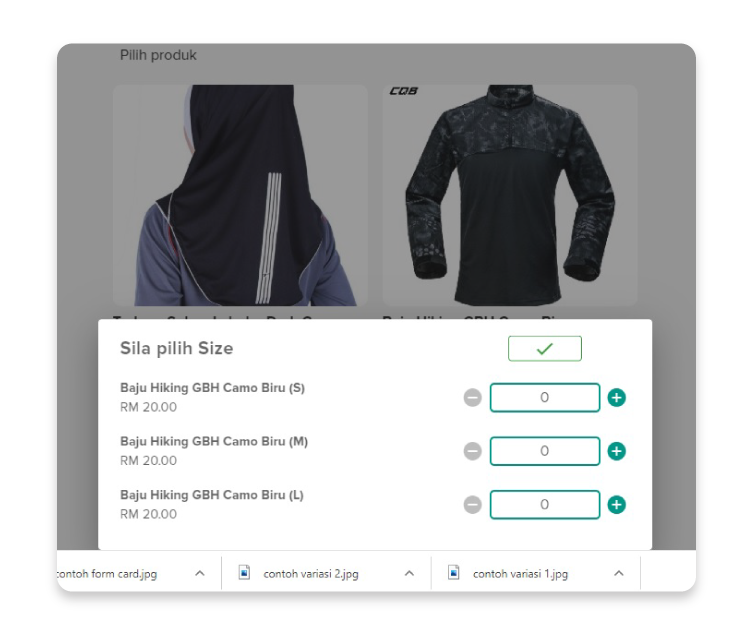
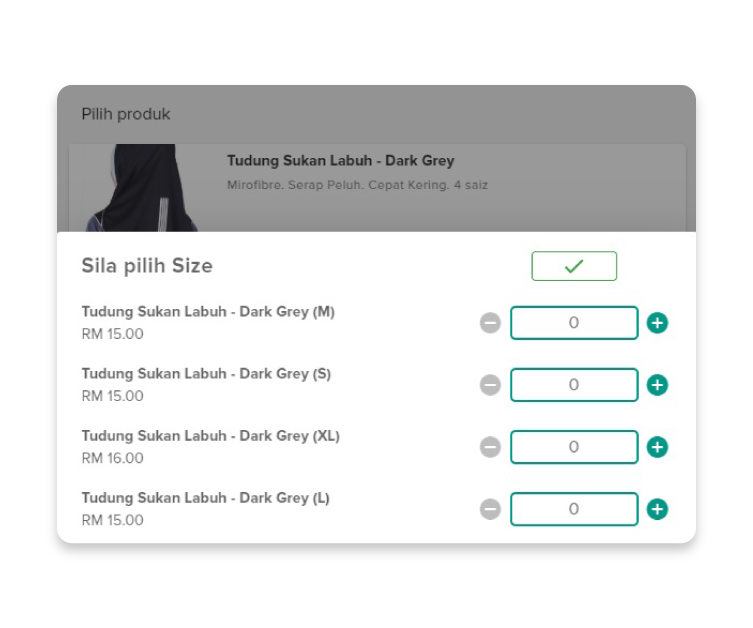
You might felt difficult at first because you need to upload 16 products if you have 16 types of color.
But remember, customer will choose color first before choosing size.
If we made things easier for the customer, customer will be easy to buy from us.
4. Use Partial Payment For Deposits
Selling Clothing and fashion also can be done by opening pre-order and get things rolling with deposits.
You can set the deposit amount at <Payment Setting>
Paid deposit will be updated in customer’s invoice.
Please refer to our 1st day sharing to set <Partial Payment>
***
So what about fund raising dan service type business?
Save the best for last!